Your website was installed with a global "Page Title" theme layout which appears directly under the main header on all pages (with the exception of the homepage). The advantage of using the page title is that any changes you make are reflected across the entire website. However, if you would like to manually craft your own page titles you may disable this row.
How To Disable the Site-Wide Page Title Row
To disable the page title change the layout status to "draft." (You may reactivate it at any time by reversing this process.)
Disable the page title:
- Navigate to "Theme Layouts" in the admin area
- Click on "Page Title"
- In the upper right-hand corner of the edit screen in the "Status" row click "Edit"
- From the drop down select "Draft"
- Click "OK"
- Click on the "Update" button to save the layout status
SEO TIP: Be sure to use the heading level H1 when manually creating the page title.
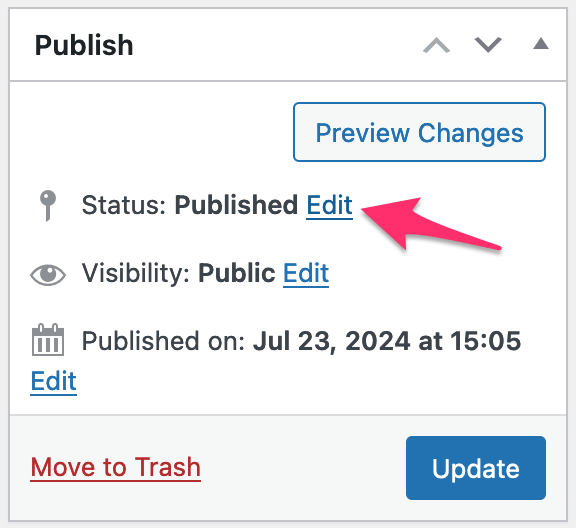
Editing the layout status

Setting the Page Title row to draft