The sidebar theme layout is a column that can appear on the left or right side of the main content on any interior page. The sidebar uses the same modules as you would to create page content. Best of all, any changes you make to the sidebar theme layout is reflected across the entire website.
The QTH Hosting theme does not include a sidebar at the time of installation, however, it is easy to add one following the numbered steps below.
How to Activate the Sidebar Feature
1. Navigate to "Theme Layouts > Add Theme Layout"
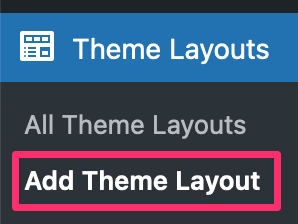
2. Configure the Sidebar Layout
- Create a title (e.g. "Sidebar")
- Switch from "Text Editor" to "Beaver Builder" editing mode
- Important! Check the "Sidebar" box under "Theme Locations"
- Save/Update the theme layout

3. Add Modules to the Sidebar
- Click the "Launch Beaver Builder" button
- Drag and drop modules into the sidebar area as you would for any other beaver builder content
4. (Optional) Update the Sidebar Width and Placement
- From the front end of your website click on "Customize" in the top admin bar
- OR -
From the admin area navigate to "Appearance > Customize" - Enter the number of pixels for the sidebar width
- Select either the right-hand or left-hand side of the content for the sidebar placement

Customize button in admin bar
- OR -
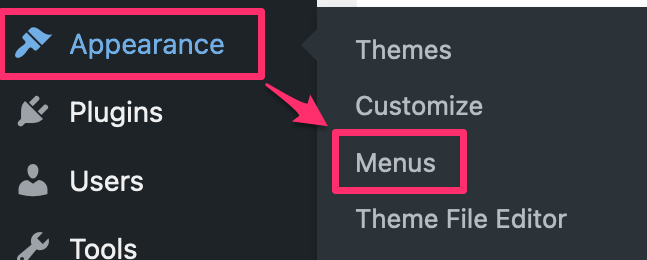
Customize button from within admin area

General settings in customizer
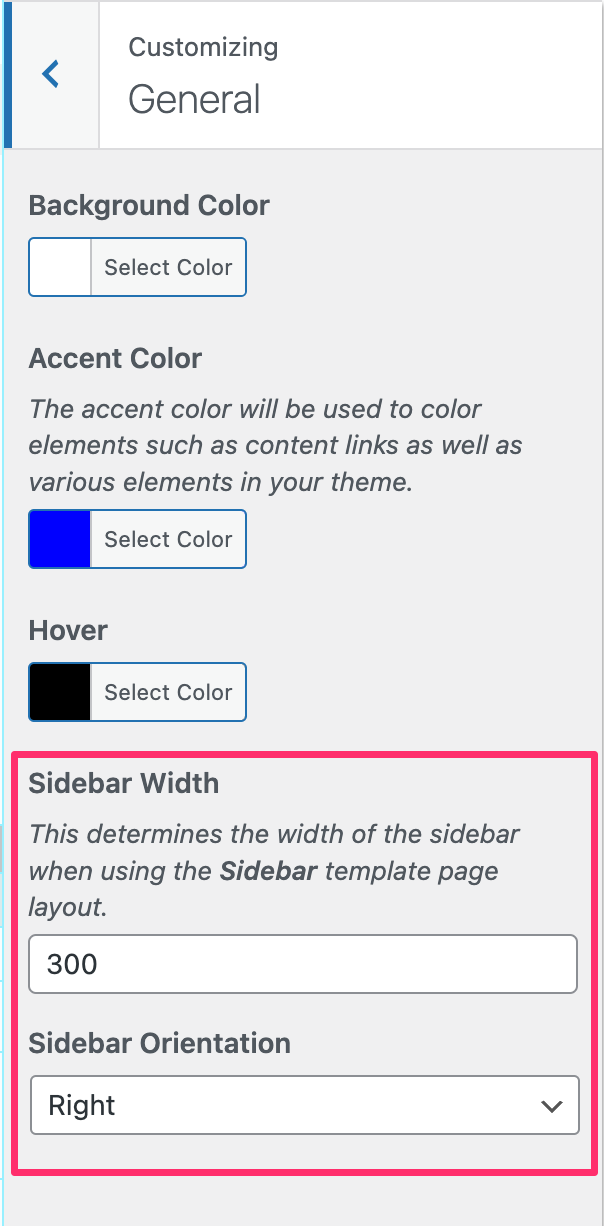
Sidebar width and placement configuration